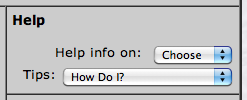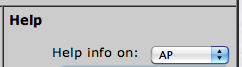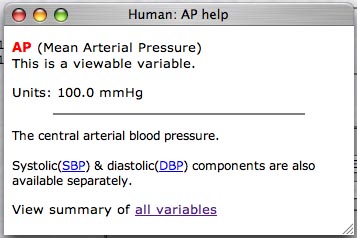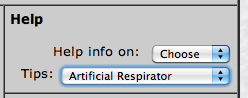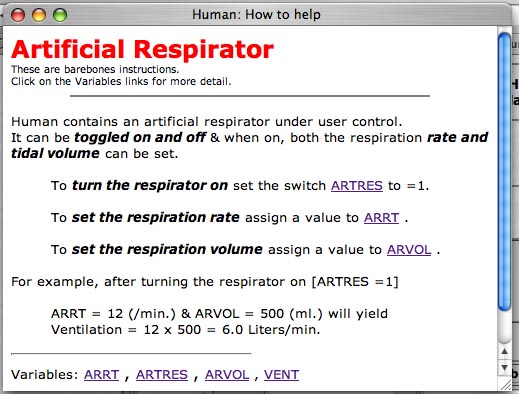Web-HUMAN now offers within-the-model on-line help in place of the Help sections previously provided by the off-line User's Manual.
This page shows how to access the on-line help.
Shown above is the on-line Help section of the experiment navigator.
This section contains Help functions of two types.
- to access Help information on any variable simply mouse Help info on: <Choose>.
- to access Help information on a procedure (e.g. how to transfuse) click on Tips: <How Do I?>
Typical screens resulting from each of these actions are shown below.
Typical screens illustrating 1) variables Help & 2) How-Do-I procedure Help.
1) Selecting Help info on: the variable AP
2) Yields a typical variables Help screen that opens in a new window.
3) Selecting Tips: How Do I? to learn how to run HUMAN's artificial respirator
4) Yields a typical How-Do-I procedure screen in a new window.
Note that access to the manual's older comprehensive variables list is still available by clicking on the View Summary of all variables link at the lower bottom left of each help screen.