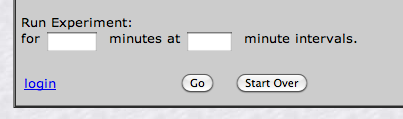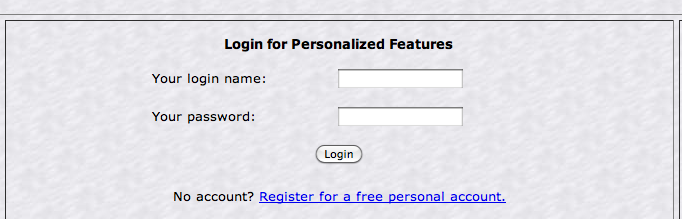
Web-HUMAN
How To Login &/or Register
Note: Login is required for all procedures/tutorials that use the Save/Retrieve experiment features. It is also required to obtain access to the patient diagnosis/analysis sections. All other features of web-HUMAN do not require login.
I. Why login/ register?
While web-HUMAN can be run in almost all its functions with no requirement for login, you will find the ability to "Save" any experiment or patient you are running is quite handy. It allows you to resume ("Get") your work at any later time.
In addition, among other common uses, instructors can save setups for their student labs (avoiding the necessity for students to set up their own experiments) and student can save work to be shared with other students and/or submitted to their instructors.
II. Registration / login- how to?
1) Access web-HUMAN to obtain the opening screen. The upper middle portion of that screen (shown below) allows you to Login for Personalized Features by simply entering your (HUMAN) user name (login name:) and password followed by clicking <Login>.
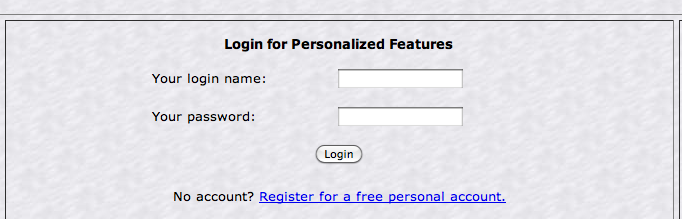
Login allows users to save and retrieve their experiments and to access the patient analysis/diagnosis section. It is not required
for use of any other feature of web-HUMAN.
2) First time users should click on Register
for a free personal account. (see above, screen bottom option).
This brings users to the Registration screen shown below.
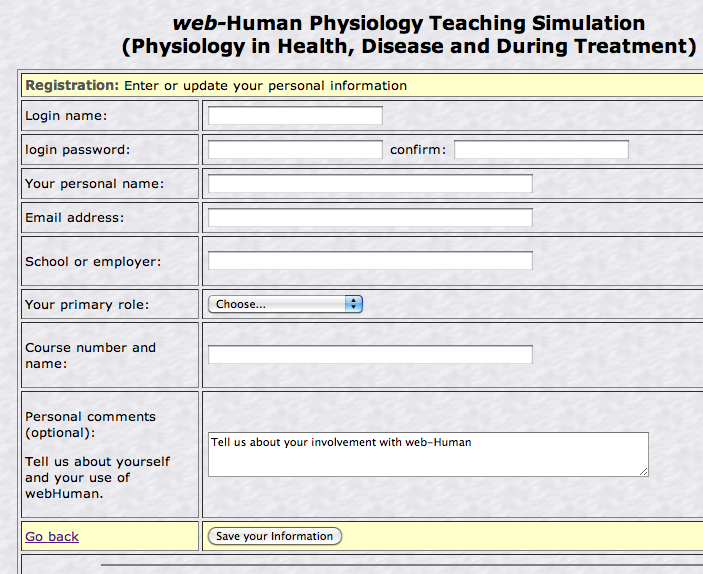
3) Enter your Registration information in
the above form (certain fields are required, some are optional).
Then click on <Save your information>.
Note that registration information is strictly confidential and is never shared outside of this web site.
4) Next click on <Resume>
if/as necessary and you are returned to the main screen (see below).
If you don't see the "Welcome user .... " message (see below) hit the refresh screen
button in your browser.
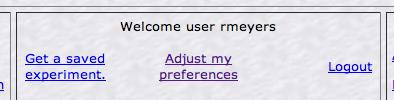
5) Notice (above) that you now have new options including to Get a saved experiment that allow you to retrieve any experiment that you have saved or that anyone else has saved with the option to allow open access.
6) You can now proceed as usual within web-HUMAN but will also always have available at the bottom of any screen Save/Retrieve capabilities (see Save and Get below).
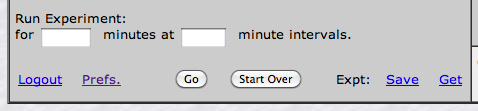
7) If you did not Login at the opening screen, you still have to opportunity to do at the end of any experimental run (see login option below).
This means that if you run an experiement first and THEN post-facto decide it was worth saving, you can still save that experiment by first clicking on login. This will allow you to login and then returns you to your experiment (which can now be saved if you so desire).